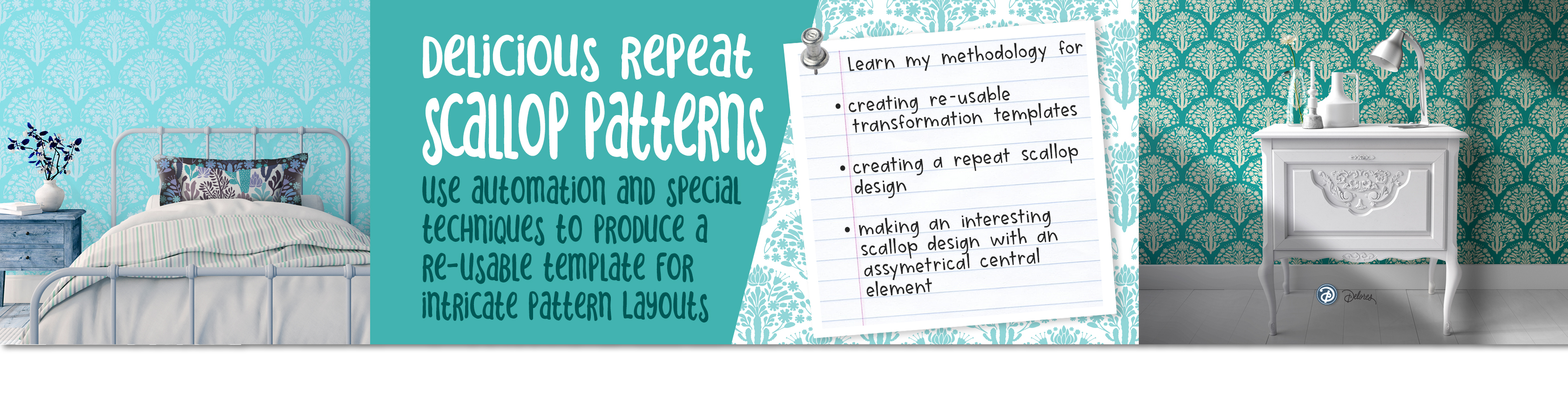
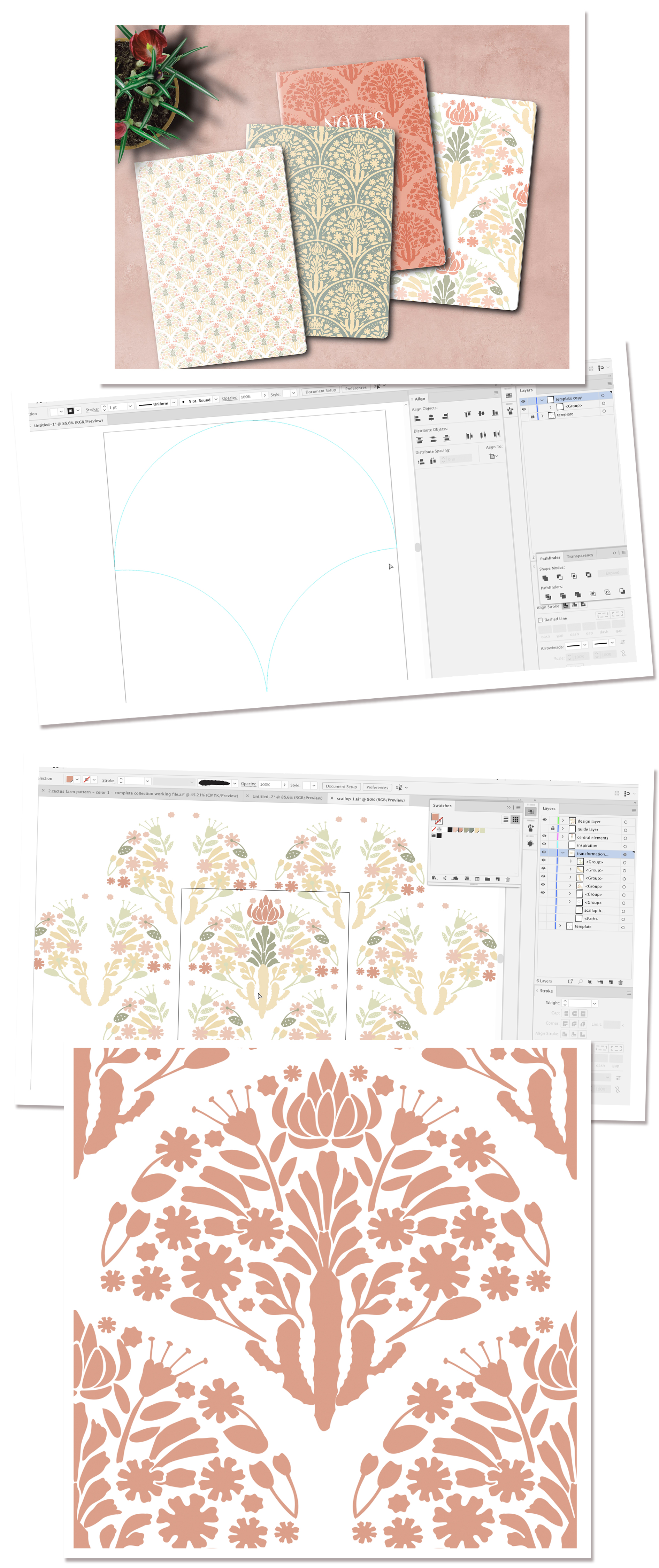
About this Class:
Are you one of those people who loves pattern? Perhaps you’ve seen some great patterns on wallpaper, or the upholstery on a striking sofa, or a sweet pillow, and you have wondered how it’s done. Maybe you’ve wanted to create a damask, or medallion repeat pattern but have gotten loss in the technical aspects of making it work. Does this sound like you? Scallop repeating patterns can seem very complicated, but like anything, if you break it down and figure out a way to automate parts of the process, you’ll notice that it isn’t too challenging. In my course, Delicious Scallops – Automation to Produce Templates for Pattern Layouts, I’m sharing everything I’ve learned about scallop pattern making from hours of creating and perfecting using my personal technique. This course is specific to the scallop shape with the added bonus of creating a template you can use for hundreds of future repeating pattern designs.
I’ll also show you my step by step process, from planning your scallop to creating the final repeat in Illustrator, to creating the template with transformations, to finally applying the pattern created onto mockups. Don’t worry! It’s not that hard!
This class will focus on creating patterns with transformed elements. What I mean by that is you will only need to create the single scallop, and Illustrator will do all the repeat work in a LIVE way. You will see what is happening with your motifs everywhere in the repeat as you do the initial scallop. I would recommend some knowledge of pattern-making with the goal of wanting to learn additional techniques. In class, we’ll talk about both design and technical aspects of reflected repeats. We’ll discuss design theory which enhances and reinforces the scallop shape. I will demonstrate the Illustrator software engines which include transformation and live transformation. I will be demonstrating using Illustrator, but it’s the concepts that are important, and these could easily be applied in similar software as well.
For class, you will need a way to create your motifs, so a draw program (vector based) is recommended. Examples include Affinity Designer and Corel DRAW. You will need to be able to create or import your vector drawn motifs, copy them, reflect them, and move them. Although some of the steps seem quite advanced, I will demonstrate them at a reasonable pace so that it will be easy to follow along. This course is not really for beginner levels; I recommend being acquainted with Illustrator somewhat, and, also knowing the basic principles of creating pattern repeats.
Adobe Illustrator is recommended for this class, so as that is what is being featured here, and it makes use of the Transformation Effects and the Appearance Panel.
The key concepts I will include:
- review of my techniques in creating the initial scallop template
- good examples with a goal in mind
- methods to automate with Actions and Transformations
- approaches you can take in your creative work
This is a great course for you to take no matter what your purpose for the pattern you create. Start now, so you can be benefitting from your knowledge immediately in your art practice!
Are you primed to create intricate scallop designs and a re-usable template? That’s completely achievable once you have completed this course with me today! Let’s not waste any more time yakking! Let’s get right to it!
The Curriculum
- Intro (2:14)
- Lesson 1 Template and Document Set-up (6:19)
- Lesson 2 Transformation Settings for Auto Repeat (5:18)
- Lesson 3 Transformation Finalizing and Testing (7:49)
- Lesson 4 Using the Template to Arrange Motifs (9:30)
- Lesson 5 Layout Finessing (4:48)
- Lesson 6 Finalizing the Scallop (7:24)
- Lesson 7 Testing Different Color Combos (11:34)
- Lesson 8 Final Swatches and Mockups (11:44)
- Outro (1:20)



