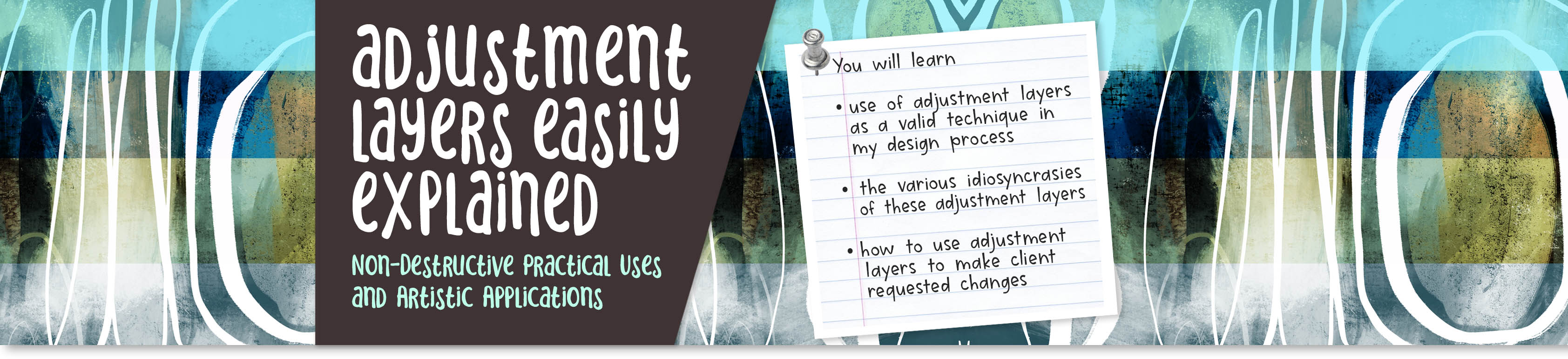
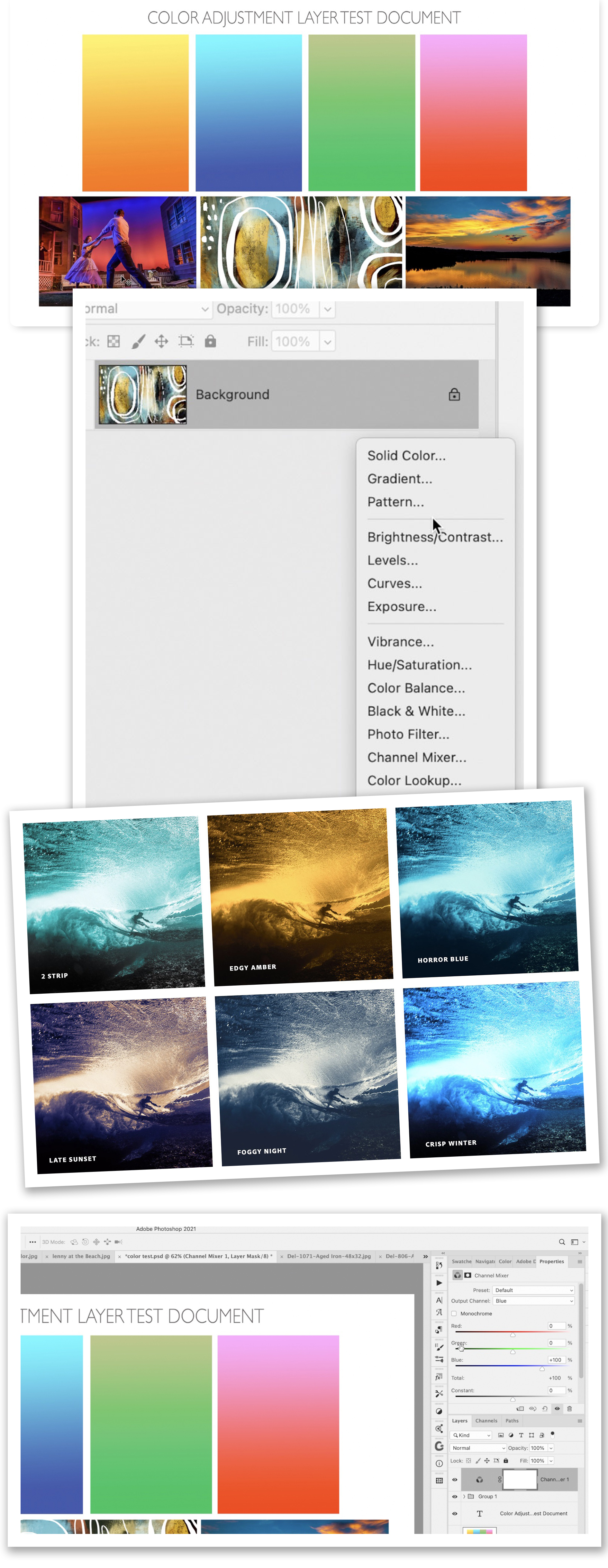
About this class:
An adjustment layer is a special kind of layer in Photoshop that keeps the image and the adjustment being applied to the image separate from each other. The adjustment sits on its own layer above the image layer, and the entire effect is contained within the adjustment layer itself.
You can edit an adjustment layer's settings, change the opacity, or blend mode of an adjustment layer, or turn the adjustment on and off to compare the effect with the original image. And you can even delete an adjustment layer, all without making a single permanent change to your photo. That’s why this method is called “non-destructive”.
In this class, I plan to show you the adjustment layers I use on a daily basis. Through the course of this class, I will show you all the adjustment layers and explain how to use them and what they can do for you. I want to show you how adjustment layers fit into my daily workflow as an illustrator/artist. I show you relevant applications on both art I produce for POD and art licensing as well as on photos.
We will go through the four categories of adjustment layers: Fills, Luminosity, Color and Effects. By the end of this class, you will understand what can be done within each category.
The key concepts I will include:
- review of my use of adjustment layers as a valid technique in my design process
- a look at the various idiosyncrasies of these adjustment layers
- how to use adjustment layers to make client requested changes
- approaches you can take in your creative work
This is a great course for you to take no matter what the purpose for the art you create. Approach this course with an open mind and heart, and you will create something infinitely interesting!
The Curriculum
- Intro to Adjustment Layers Easily Explained (2:59)
- Lesson 1 Overview and Explaining the Fills Category (6:57)
- Lesson 2 Learning Luminosity Adjustments (6:00)
- Lesson 3 Special Effect Adjustment Layers (5:16)
- Lesson 4 A Look at the Color Layer Adjustments (5:37)
- Lesson 5 My Practical Application of Adjusments (7:40)
- Lesson 6 How I Use the Adjustments Day to Day (8:58)
- Lesson 7 Conclusion, Wise Words and Wrap Up (2:29)