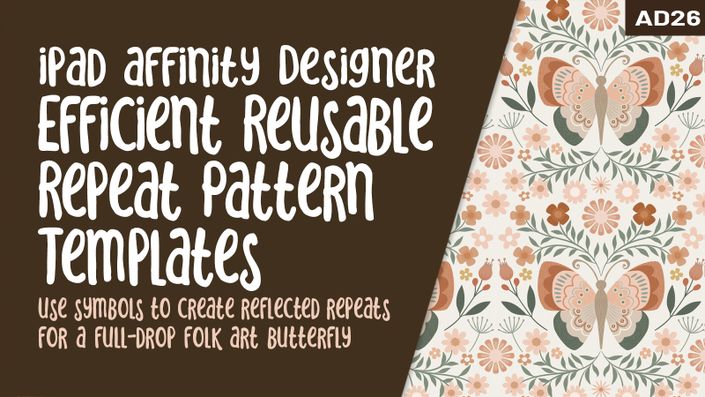What you will learn:
Learning new software can be a real challenge. I recently transitioned into Affinity Designer 2, and I wasn’t sold on it right away. There was a lot to get used to. I can tell you, though, that I am now completely enamoured with it. I have been experimenting with all the new features, as you have seen in a couple of my recent classes. I challenged myself to focus on three new features in the project I am bringing you today. I wanted to really try the new tools out, so I fashioned this Valentine Project in such a way as to use the new Knife Tool, the Shapebuilder Tool and the super fun Vector Warp Tool. I have thrown in a bunch of other things that I have never covered in other classes as well, so you will see me use the Appearance Studio and Styles and FX in different ways. With this project, we will create warped lettering, cut it into separate parts with the know tool to do some fun effects with gradients and fills, and we will do a few other little things to really enhance the design.
In this class I’ll walk you through:
- The use of the new Shapebuilder Tool
- The use of the new Knife Tool
- The use of the new Vector Warp Tools
- Learning the new locations of many functions like arrange, transform and align
- Use of the Appearance Panel and Styles and FX which can be applied to alternate objects
- Review of adding texture using the Pixel Brushes in the Pixel Persona
I know that I still haven’t covered all of the new features as more and more is revealed from the experience and just using the software on a day-to-day basis. Let me convince you! This is an awesome new upgrade and I am loving it more and more each day. I was a die-hard Adobe Illustrator fan, but am starting to prefer using Affinity Designer. I am sure using it a lot more than Illustrator these days!
The key concepts I will include:
- use of both the vector and pixel personas
- Planning and creating intricate designs with Shapebuilder
- Looking at future projects with an eye for using the new features
- Incremental approaches to learning new software
Using these new tools and feature will give you a challenging yet satisfying new set of skills. As you learn more and more about their use, you will begin to imagine new ways to use this powerful software. You will soon forget the old version and love what you can do with the new features!
Concepts covered:
Concepts covered include but are not limited to The Affinity Designer Vector Persona, the Affinity Designer Pixel Persona, the rectangle tool, the pencil tool, layering, expanding a strokes, the Shapebuilder Tool, the Knife Tool, The Vector Warp Tools, Boolean Operation, glitches in AD2, the node tool, new tool locations, importing bitmap fills , the Adjustments Studio, the move tool, shapes, Affinity Designer Appearance Studio, Affinity Designer FX, Affinity Designer placement print design, Affinity Designer Color Studio, texture bitmap fills, and much more.
You will get the bonus of…
- 1 hour and 8 minutes of direction from an instructor who has been in graphic design business and education for over 40 years
- knowledge of multiple ways to solve each design challenge
The Curriculum
- Intro to AD 18 New Features and Valentine Project (1:59)
- Lesson 1 Overview and Reference (12:18)
- Lesson 2 Vector Warp Tools (7:12)
- Lesson 3 Knife Tool Versus Clipping Masks (7:22)
- Lesson 4 Shapebuilder and a Weave (10:41)
- Lesson 5 Appearance Studio, Styles and FX (8:35)
- Lesson 6 The Large Background Weave (6:45)
- Lesson 7 Bits and Pieces and Saving Overview (8:58)
- Lesson 8 Wrap Up and Mockups (2:06)
- Intro to AD19 Power of Symbols and Master Templates (1:41)
- Lesson 1 Overview and Examples (9:35)
- Lesson 2 Rough Sketch and Reflection (3:32)
- Lesson 3 Creating Vector Assets and Filling (13:44)
- Lesson 4 Adding Assets with Clipping Masks (9:53)
- Lesson 5 Perfecting the Layout (9:09)
- Lesson 6 Making the Repeat Pattern (4:19)
- Lesson 7 Closing Thoughts and Mockups (1:23)