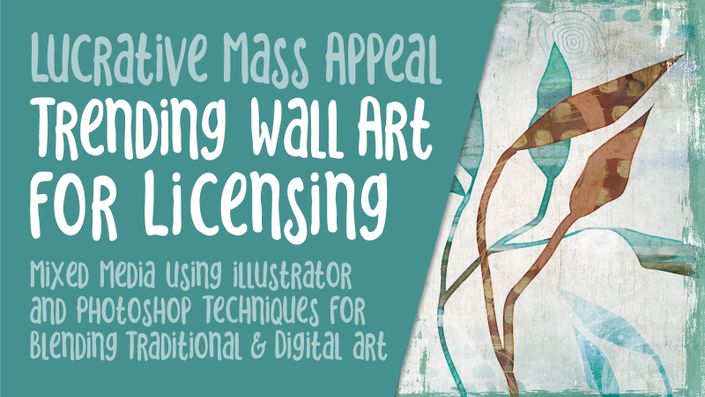About this Class
In this class, Creative Market: Make Money from Your Art class, you will be guided step-by-step through the process of creating a Creative Market listing. I will be using my chic floral design brush set designed in a previous course. This course will arm you with all the knowledge necessary for selling your art assets on the Creative Market site, selling really anything, to add to your income streams. I teach you how and where to find good reference for writing your copy, and guide you step-by-step in making the listing. This creating a listing skillset is an ideal competency if you are a designer on a crusade to add to your monthly income streams. Many nuggets of wisdom about the biz, in general, will be peppered throughout.
This Creative Market: Make Money from Your Art class is suitable for designers with some knowledge of Adobe Illustrator but all the screenshots can be prepared with your program of choice. The important thing is to understand the concepts behind listing products for sale on Creative Market and each step is explained thoroughly.
My end-game with the classes I teach is to build true digital art competence. To follow along for this class, I would recommend Affinity Designer or Adobe Illustrator software, or similar programs which offer the same capabilities.
The verbal guidance and demonstrations will help you learn all the cornerstone skills that can be applied to so many of your listings. You probably have hundreds of items you could be making money from! Whether you are a dabbler or a polished and skillful designer or illustrator, you are sure to learn that you too can start making money on Creative Market!
In this class we will go through specific concepts in 8 lessons that cover:
- The process for being accepted as a seller on Creative Market
- Why your visuals are so important and what to include
- How to plan the screenshots you need and where to look for reference
- How to execute each of the screenshots and what to include
- How to add enticing details and labels on your screenshots
- How to write your dynamic descriptions
- Uploading and creating your listings (in detail)
The Curriculum
- Intro - Creative Market - Great Listings That Sell (1:58)
- Lesson 1 Getting Started (12:24)
- Lesson 2 Research and Planning Packaging (5:50)
- Lesson 3 Planning the Screenshots (3:49)
- Lesson 4 Working on the Screenshots (9:21)
- Lesson 5 Adding Examples to Screenshots (5:51)
- Lesson 6 Writing Dynamic Copy (3:30)
- Lesson 7 Exporting Artboards (4:44)
- Lesson 8 Creating the Listing (8:03)
- Outro - Creative Market Class (1:06)