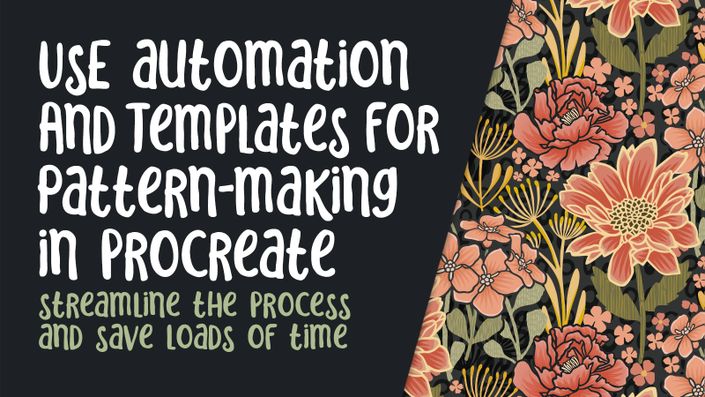About this class:
If there was an easier way to plan a pattern, wouldn’t you jump at the chance? That’s how I felt when I realized I could plan and sketch a pattern in Amaziograph, in layers, to be sure that a half-drop or half-brick would look good. That is one of the things I really wish I was able to do right in Procreate, but since I can’t, this is the next best thing. I decided to record the process and make it into a class for you so you could test out the idea too. I am sure that once you try this, you will love it, especially if Procreate is your favorite program to create patterns in. I have combined this with the techniques I taught you in the “Use Pattern Templates and Automation in Procreate” class, and you will see that the combo is magical!
This class, Plan and Execute a Complete Half-drop Repeat in Procreate with Amaziograph, will show you how I combine the techniques from start to finish in creating a complete pattern. And, I even explain how to add textures to your final pattern to elevate it even more! The art we’ll be creating is completely editable because we keep it in layers. The great thing about that is you could easily recolor it if you need additional colorways. As always, I am providing you with a bunch of assets to help speed up the process for you. This includes texture/pattern brushes and a butterfly and flower brush for fillers.
In this class I’ll walk you through:
- working with pattern layout tools in Amaziograph
- my step-by-step method for exporting from Amaziograph and then importing the sketch into Procreate
- tips for creating complex compositions for a layered and textural look
- my workflow for use of layers and the automated pattern repeat macros saved from the other class
- adding texture and pattern to the motifs using some supplied brushes
- ·methods for keeping the art fully editable for later adjustments and recoloring
Are you trying to up your pattern game? Are you unsure of how to properly visualize the patterns into half-drop or have-brick repeats? Well, this class should help you on both fronts. With the provided assets and the step-by-step instructions, you’ll be feeling a lot more confident in planning this type of pattern!
In the pattern tesing lesson, I provide links for a couple of on-line pattern testers.
Between Amaziograph and the on-line pattern testers, this will make visualizing your half-drop and half-brick patterns much easier.
The key concepts I will include:
- how to use Amaziograph to help plan complex pattern repeats
- a look at compositional strategies to lay out your work
- approaches you can take for adding interest to your motifs
Learning quicker pattern design strategies will give you a real feeling of accomplishment. Pattern making using these methods will raise you to the next level. I can’t wait to see what you produce!
Concepts covered:
Concepts covered include but are not limited to Procreate design, Procreate canvas settings, layering, working with a half-drop repeat, Procreate canvas settings, importing a file from Amaziograph, Amaziograph settings, clipping masks and blending modes, Procreate snapping and guides, sizing of documents and brushes, adding texture with brushes, procreate brushes for adding other interesting details, workflow best practices, painting best practice, Procreate composites, and much more.
You will get…
- 50 minutes of direction from an instructor who has been in graphic design business and education for over 40 years
- knowledge of multiple ways to solve each design challenge
- an outline and a brush set
Project Description
Sketch out a possible configuration in Amaziograph and export it as instructed. Once you open it in Procreate, crop it using the canvas settings. Block in the main motifs in color first. Use the sketch layer from Amaziograph as a guide. Once complete, add leaves and stems to make it look more interesting. Now it’s time for the textural finishes. Use textures and details to add interest to the motifs. When you feel the pattern is somewhat complete, do the “copy all” technique to create a flattened layer. Test it on Amanda Grace’s site or Teela Cunningham’s (links provided in lesson). Enjoy the process! You will learn so much by experimenting, so don’t rush. I would even suggest duplicating your artwork to try two vastly different finishing techniques and color schemes.
Example Curriculum
- Intro to Use Amaziograph and Procreate for Pattern Planning (2:55)
- Lesson 1 Amaziograph Set Up (8:32)
- Lesson 2 Exporting the Template (9:00)
- Lesson 3 Using the Macros from Automation Class (13:28)
- Lesson 4 The Online Tester (6:35)
- Lesson 5 Elevating Your Patterns (9:12)
- Lesson 6 The Final Pattern with Textures (5:08)
- Lesson 7 Closing Thoughts and Wrap Up (1:28)