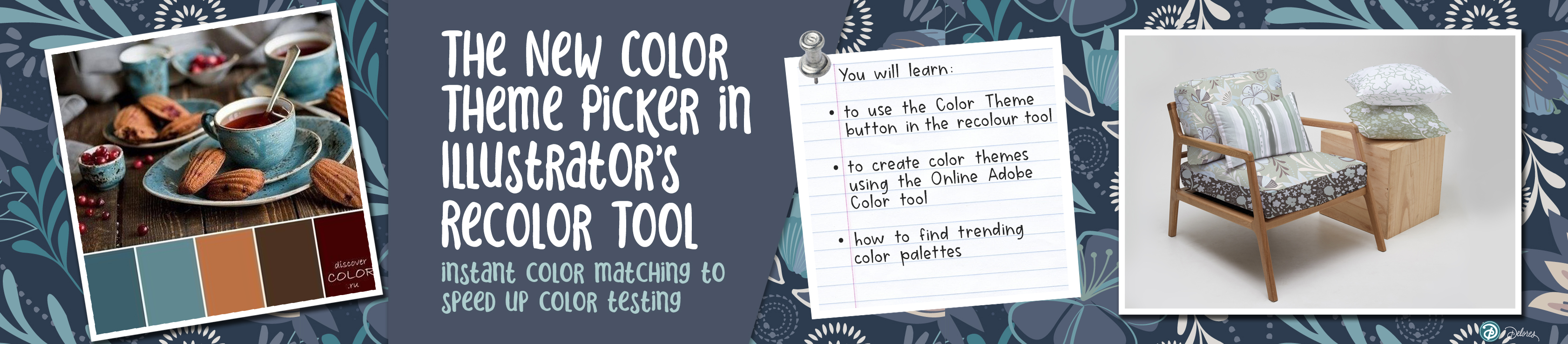

About this class:
This is a quick class that you can easily get through in half an hour, and you will be so glad you did! As you know, with Illustrator, you can create unlimited color variations using the recolor tool. With it, you can adjust instantly with a color wheel, apply a new colour group you have created, or use a curated color library. Now, in the latest version of Illustrator CC (2021), you can also switch instantly to a color theme you sample directly from artwork or images using the new Color Theme Picker. Play with colors and themes and pick the one that works the best and recolor your artwork at the click of a button!
Each re-colouring technique discussed in the class is backed up with examples and explanation. We will build on information you have learned in other classes, like predicting color trends and sampling color palettes. My hope is that after seeing all the examples and explanation, you can better grasp how to use this new feature of the recolour tool, and that it will improve and speed up your colouring workflow.
The key concepts I will include:
- Using the Color Theme button in the recolour tool in Illustrator CC 2021
- Creating color themes using the Online Adobe Color tool
- An overview of how to find trending color palettes
- Approaches you can take in creating color themes from photos
- Generally, working with the re-colour tool
This is a relevant course for you to take no matter what the end purpose for the artwork you create. If you don’t want to spend tons of time re-colouring from scratch, this may be just the tool for you. This Color Theme Picker is a game-changer! Learn the ins and outs quickly! Here is a quick synopsis of the content:
