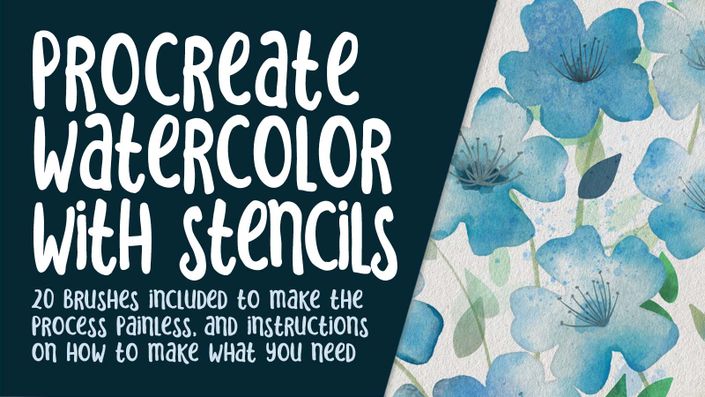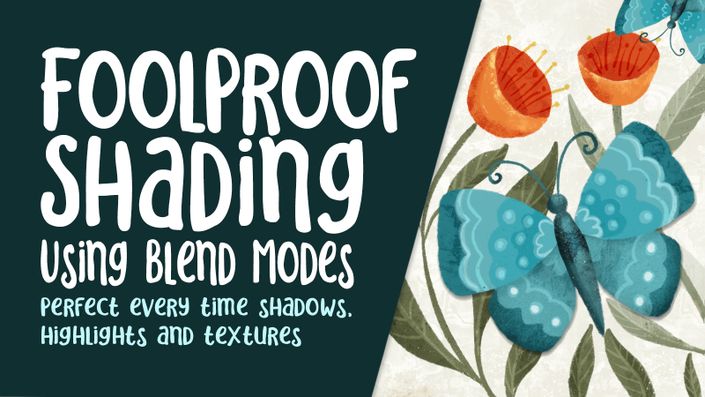About this class:
We will soon end our respite from the weather in sunny Florida and return home to more favorable spring temperatures in Manitoba. Before leaving, I wanted to pay homage to the flora and fauna here in Florida. And what better imagery that sea life? This class, Underwater Watercolour Sea World in Procreate, is another opportunity to practice watercolour on the iPad in Procreate.
I have made so many watercolour brushes that it is sometimes hard to choose which ones to use! I have narrowed it down to my favorites, which I am supplying with the class. When it comes to watercolour painting on the iPad, there are so many techniques. We will be focussing on exploring these further with a couple of new techniques thrown in, as well as some new brushes. We will be using traditional watercolor techniques to make our digital watercolor look authentic and of course, there'll be plenty of tips thrown in too! This class is suitable for all levels, though some Procreate knowledge is definitely an asset.
At the end of this class, you will have learned more about Procreate and composition, especially how to use layers, clipping masks, the selection tool, and how to add texture, volume, and color variation to your underwater world. This is further reinforcement for those of you who have already taken some of my digital watercolor classes.
In this class in Procreate, we’ll add on skills, techniques, and methods as we make our way through the thorough lessons. Everything is described in a step-by-step way, so you’ll be able to follow along even if you’ve never painted with real watercolors before. I explain the behaviours of real watercolours as we work our way through and explain how to achieve those looks digitally. I also provide a paper-textures document so nothing is left to chance!
I will be sad to leave the waters here in Florida. There is something that is just so calming about it! Capturing this in illustration form will preserve the memories for me for the months to come. Good thing I have summer to look forward too!
In this class I’ll walk you through:
- my step-by-step method for working in digital watercolour
- my workflow for use of layers and how they can work together
- adding authentic accents like water drops, spatter and smears
- adding texture using the paper document supplied
- tips for adjusting compositions for different uses
- methods for keeping the art fully editable for later adjustments and recoloring
I like to add something new to each class so you can work on your skills and this class is no different. I show you how to achieve digitally what can be done with natural media. This class should jump start your digital watercolour game and show you what is possible. With the provided brush set and the step-by-step instructions, you’ll be finishing a fresh and lively piece within a couple of hours!
The key concepts I will include:
- review of watercolour brushes such as mops and blenders
- a look at adjusting the size and orientation of a document for alternate uses
- how to work with both stamp brushes and continuous brushes
Learning to paint watercolour digitally will give you an exciting new set of skills and techniques. With watercolour digital art there are so many expressive means to an end. I know you will be happy with your finished work!
The Curriculum
- Intro to Underwater Sea World Watercolour in Procreate (2:19)
- Lesson 1 Inspiration and Examples (5:07)
- Lesson 2 Brush Stamp Overview and Basic Set Up (8:21)
- Lesson 3 Brushes and Painting Techniques (10:03)
- Lesson 4 Finishing the Coral with Texture (8:44)
- Lesson 5 Adding Dimension to Layers (11:50)
- Lesson 6 Background Detailing Ideas (13:16)
- Lesson 7 Shell Instructions and Finishing Touches (8:44)
- Lesson 8 Closing Thoughts and Mock Ups (2:05)
Featured Brush Set
This brush set was developed specifically for this class and includes 30 hand-drawn coral, fish, shells, and more created for ease of use within Procreate to create original designs. This set features an impressive collection of 80 brushes to create unique compositions. In the set you will also find things like authentic watercolour background paper textures for an overall water-colour look. Easily change the size of the stamp brushes and use clipping masks to achieve the watercolour look with the brushes provided. The 50 natural media brushes are continuous brushes (not stamps). Click on this image to see full info!