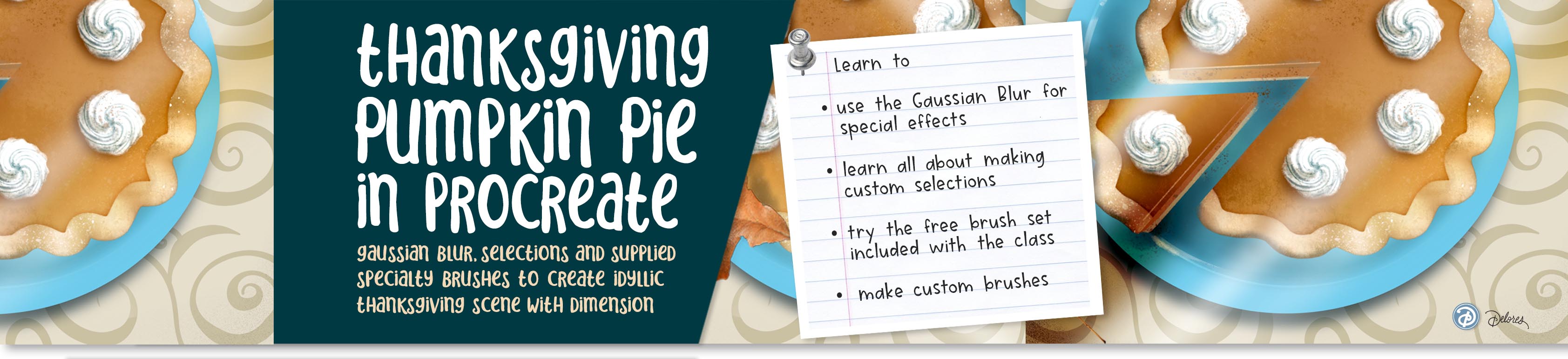
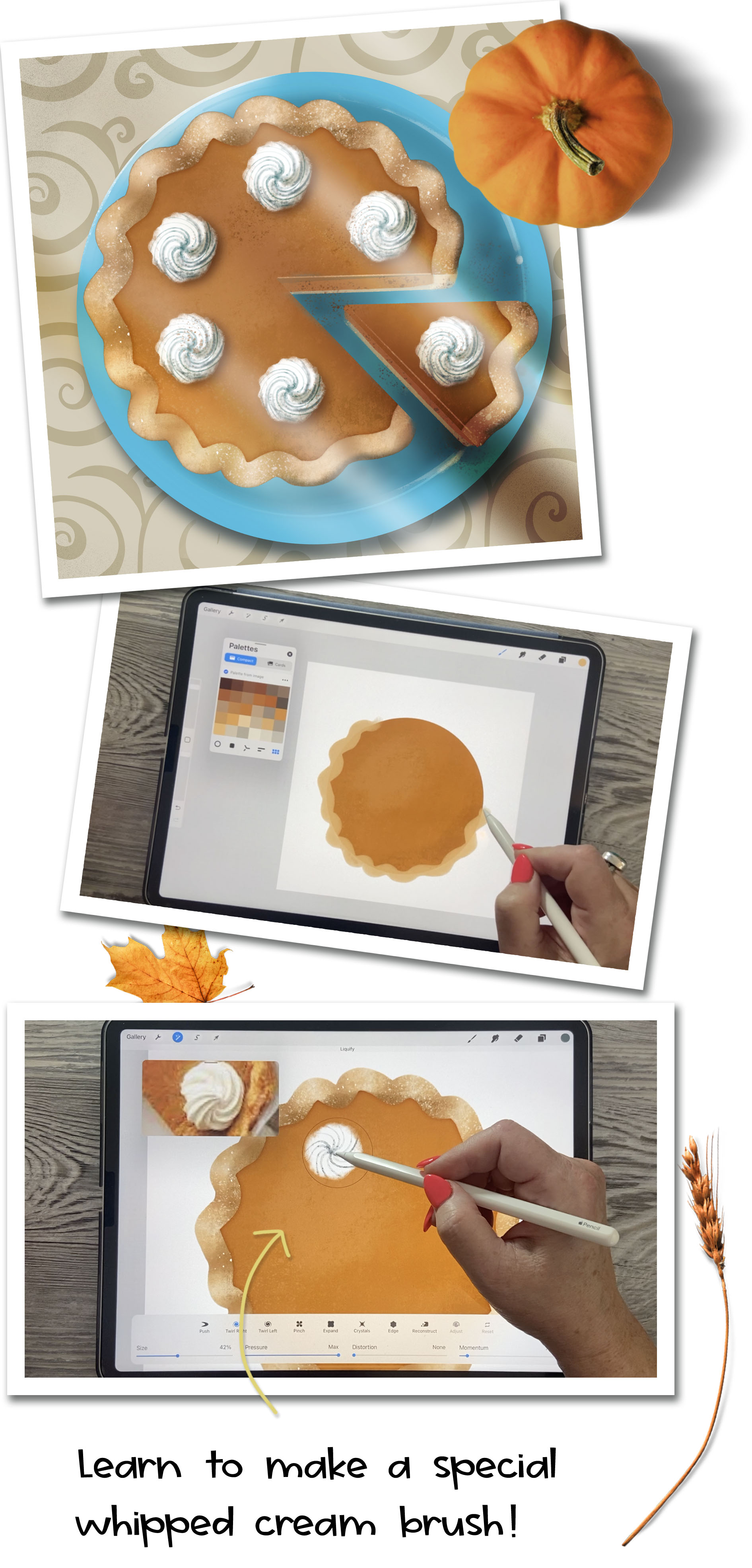
About this Class:
Creating a flat lay scene in Procreate is fun and easy with these techniques we will review in class today. We will create a pumpkin pie augmented with texture and dimension created with realistic shadows and highlights.
This new class, Thanksgiving Pumpkin Pie in Procreate, will show you some of my illustration methodology, and ways to use practical filters like Gaussian Blur to create beautiful dimension. In the class, I take you from start to finish in creating the pie, complete with a cut slice and the platter it sits on. And, I have techniques to help you create a complementary pattern for a tablecloth. We will use many methods to create this idyllic scene. There are many ways you can make it your own and I offer many suggestions along the way.
In this class I’ll walk you through:
- my step-by-step method for building the illustration
- tips for creating compositions
- using Gaussian Blur to create natural shadows and light
- my workflow for use of layers and other features like snapping for perfecting the illustration
- creating and adjusting pattern brushes
- using Gaussian blur to help complete our illustration very realistically
- methods for keeping the art fully editable for later adjustments and recoloring
If you’re looking for an illustration challenge and you have a good basic knowledge of Procreate, you’ll be able to go through all the steps. This class will benefit anyone who wishes to learn how to create a flat lay illustration from start to finish and methods to improve efficiency in the process.
The key concepts I will include:
- review of my brush alterations and adjustments
- layering to improve efficiency
- the use of clipping masks and alpha lock to work expertly and adeptly
- a look at Procreate brushes, blending modes and filters, and their adjustments
- approaches you can take in your creative work
Illustration work is a huge part of the design trade, so it is ideal for you to see how it is done by a professional illustrator. Learning new Procreate workflows is always desirable and you will see me go through the process step-by-step. I guarantee you will create something really appealing, and it’s so much beneficial to learn how to create dimension, especially in flat lays!
Concepts covered:
Concepts covered include but are not limited to Procreate pattern design, Procreate repeat Patterns with brushes, layering, transparency, filters like Gaussian blur and liquify, Procreate brush stamps, Procreate canvas settings, Procreate snapping and guides, selections, Procreate pattern brush creation, the Brush Studio in Procreate, adjusting Procreate brushes, sizing of documents and brushes, using the streamline setting in the brush studio, compositions with pattern brushes, adding texture, procreate brushes for adding interest, workflow best practices, painting best practice, Procreate composites, techniques with paints and blending, and much more.
Project Description
Challenge yourself today and download and install the Procreate brushes provided to get started on your pumpkin pie flat-lay. Work through each of the lessons, applying the concepts as I teach them. Wherever possible, add your own touches. This can be done with the colors and finishes and by using alternate brushes like those found in the charcoal set from Procreate. Try to create at least one brush, and experiment with changing settings on the brushes provided. Once complete, try using it on a mock-up and post it here to share with your fellow classmates.
The Curriculum
- Intro Pumpkin Pie in Procreate (1:28)
- Lesson 1 Drawing the Basic Shapes (11:22)
- Lesson 2 Whipped Cream and Adding Dimension (10:21)
- Lesson 3 Creating a 3D Wedge (10:21)
- Lesson 4 Adding the Platter (6:06)
- Lesson 5 Tablecloth and Other Details (6:14)
- Lesson 6 Closing Thoughts and Wrap Up Wrap Up (2:29)