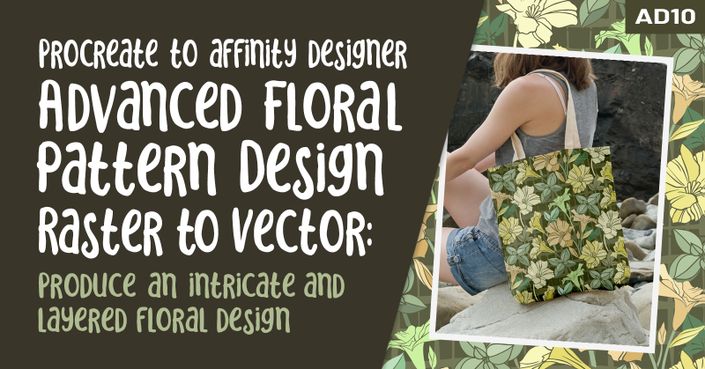What you will learn:
Whenever I need to create a project for a class, I think about how to leverage the art. How can I use this art in more than just the one way? How can I make some money with this final layout? I am delighted when I can also submit a design for art licensing and use it to populate my POD shops. This class project, once you complete it, will be perfect for this purpose. I will be submitting it for art licensing, and I will use it for greeting card art.
This class, Noel Placement Print Using AD, illustrates some of the advantages of working in a vector-based program and will also introduce you to a few of the new features in AD2. I will also point out a few of the program glitches I have run into. In the class, I take you from start to finish in creating a complete portrait-shaped placement print. I will explain what a placement print is in the first lesson.
The art we’ll be creating is completely editable. One of my goals is to show you how we’ll be able to create an alternate design with a very different background. I am providing you with a bunch of assets to help speed up the process for you. This a vector background you may choose to use, as well as a few of Affinity Designer assets you can import as I demonstrated in one of the lessons.
In this class I’ll walk you through:
- Importing and exporting assets and their subsequent use
- my step-by-step method for setting up the artwork/layout
- tips for creating compositions for a layered look
- my workflow for use of layers and blending modes
- adjusting color using the re-color adjustment in the Adjustments Studio
- adding texture using the Pixel Brushes in the Pixel Persona
- a look at the new mesh and warp tools
This class should get you started in the world of home-goods design. Designing for the gift markets can be very lucrative as Christmas Goods are in high demand. With the provided assets and the step-by-step instructions, you’ll be off to the races in no time!
The key concepts I will include:
- use of both the vector and pixel personas
- review of my methods starting with sketches
- a look at compositional strategies to lay out your work in an interesting way
- approaches you can take for making use of assets you create and use repeatedly
Using these compositional techniques will give you a challenging yet satisfying new set of skills. Vector graphics are so flexible because they can be used at any size, once created. I have used assets to create both the main flag art and coordinating patterns to really leverage into more than one money-making item!
Concepts covered:
Concepts covered include but are not limited to The Affinity Designer Vector Persona, the Affinity Designer Pixel Persona, creating plaid trim strips, the rectangle tool, the pencil tool, inking techniques, layering, vectorizing a raster image, expanding a strokes, the “Add” Boolean Operation, creating color schemes, glitches in the AD2 color palette, pattern arrangement, adjusting motifs, the path tool, the node too, the Adjustments Studio, the move tool, shapes, color swatches and sampling colors, Affinity Designer Asset Studio, Affinity Designer Transform Studio, Affinity Designer pattern design, Affinity Designer Color Studio, texture bitmap fills, and much more.
You will get the bonus of…
- 61 minutes of direction from an instructor who has been in graphic design business and education for over 40 years
- knowledge of multiple ways to solve each design challenge
- an outline, a brush set, a mixed media background and a color palette
Project Description
Import all the assets provided. Create a document as outlined in Lesson 1. Start by adding one feature word. You can use the word Noel or find another simple word. Try creating the metallic gold technique I used or research different seasonal words you can use. Once that is complete, import the assets I have provided. Experiment with creating attractive compositions, of course trying to put your own spin on the whole design. Your challenge will be in producing a unique design using a color palette you create. Remember the inspiration we looked at in the first lesson. How can you use these instructions but find your own look? Probably the easiest way is to start with a unique color palette. Have fun and be sure to post your results!
The Curriculum
- Intro AD 17 Noel Placement Print Using AD2 (1:30)
- Lesson 1 Setting Up and Project Overview (13:32)
- Lesson 2 Sketching and Drawing Motifs (8:25)
- Lesson 3 Adding Detail to Layered Motifs (10:42)
- Lesson 4 Placing and Positioning Assets (8:42)
- Lesson 5 Details for the Plaid Strips (7:27)
- Lesson 6 Working with a Background Vector (9:30)
- Lesson 7 Closing Thoughts and Mockup (1:34)