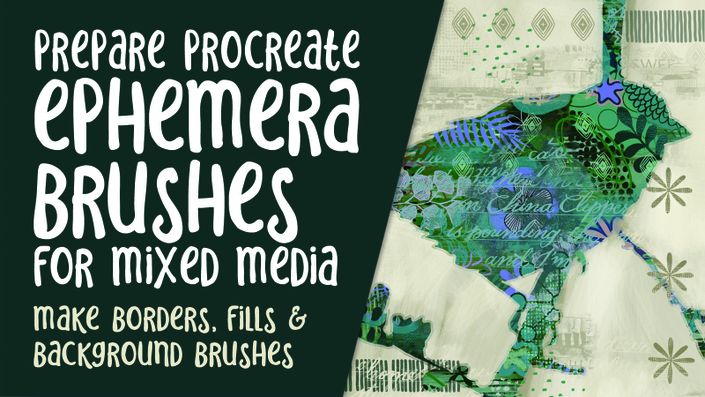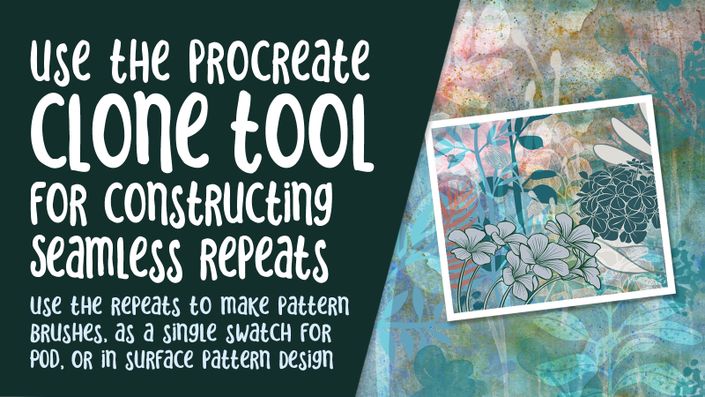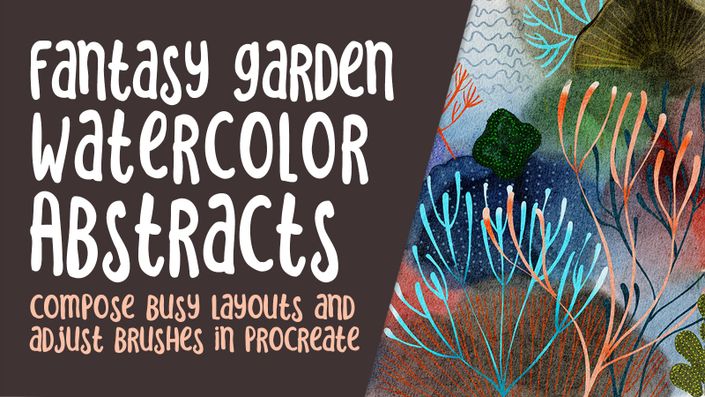What you will learn:
About This Class
Did you know that Procreate can be used for simple page layout? I have set out in this class to cover some of the basics. The project is one that I do every year for a number of friends and family, so it can be another little project that you can make money from. This class, Create a Holiday Photo Card with Mixed Media, combines photos and inventive background creation using brushes. I give you a ton of ideas, so you can experiment and come up with a look unique to you.
This new class will show you my page-layout methods, and how to use mixed-media brushes to create a layered and detail-rich background. In the class, I take you from start to finish in creating a complete photo card. We start with a rough sketch and end with an artwork that can be uploaded to a POD site. I have chosen Vistaprint to show you today because I have found that the process are very reasonable, especially if you create “marketing materials” instead of “greeting cards”. You will be surprised at how inexpensive 50 cards will be.
In this class I’ll walk you through:
- working with photos in Procreate
- my step-by-step method for working in digital mixed media
- tips for creating compositions for a layered mixed-media look
- my workflow for use of layers and blending modes
- adjusting colors and using functions such as distort
- methods for keeping the art fully editable for later adjustments and recoloring
Do you like mixed-media work? Are you looking for other ways to make money from graphic design? Are you unsure of how to accomplish this digitally and especially in Procreate? I am hoping this class will get you going.
The key concepts I will include:
- review of my methods to create even spacing even without the availability of guides
- a look at compositional strategies to lay out your work in an interesting way
- approaches you can take for creating different iterations of your design.
Learning page layout and mixed-media techniques will give you a challenging yet satisfying new set of skills. With custom cards which feature mixed-media digital art there are so many ready paths of exploration. I can’t wait to see what you produce!
Concepts covered:
Concepts covered include but are not limited to Procreate design, layering, Procreate brush stamps, Procreate canvas settings, brush adjustments, clipping masks and blending modes, Procreate snapping and guides, sizing of documents and images, adding texture with brushes, procreate brushes for adding other interesting details, workflow best practices, page layout best practices, Procreate composites, techniques with background mixed media, and much more.
You will get the bonus of…
- 59 minutes of direction from an instructor who has been in graphic design business and education for over 40 years
- knowledge of multiple ways to solve each design challenge
- an outline and a color palette
Project Description
To create this piece, you will need a group of photos. It is always better to have more than you think you can use to give some flexibility. Import your choice and make adjustments to the sizes. Remember not to resize the pictures more than once or it will degrade the quality. Now comes the fun: adding any embellishments to improve your layout. I added wonky rectangles behind the photos to frame them, but feel free to experiment. Make the whole piece as rich as possible with the mixed media background. Enjoy the process! You will learn so much by experimenting, so don’t rush. I would even suggest duplicating your artwork to try two vastly different backgrounds as I demonstrated in the lessons.
Curriculum
- Intro to Holiday Photo Card in Procreate (3:50)
- Lesson 1 Rough Sketch and Vstaprint Overview (9:14)
- Lesson 2 Layout Tips and Tricks (9:00)
- Lesson 3 Adjusting All Spacing (9:22)
- Lesson 4 White Borders and Initial Background Set Up (6:25)
- Lesson 5 The Mixed Media Background (9:24)
- Lesson 6 Finishing and Saving (10:08)
- Lesson 7 Conclusion and Closing Thoughts (2:06)