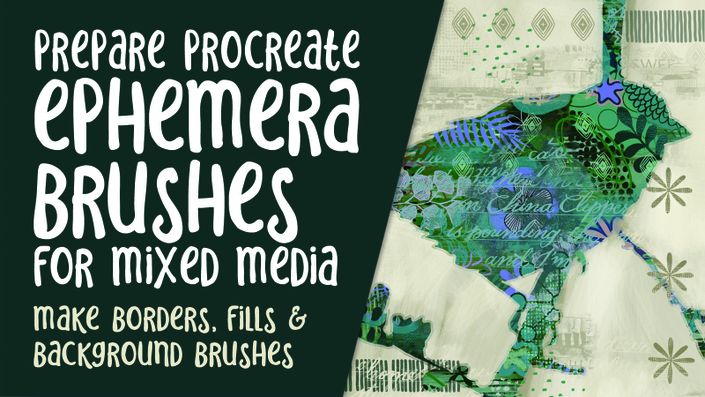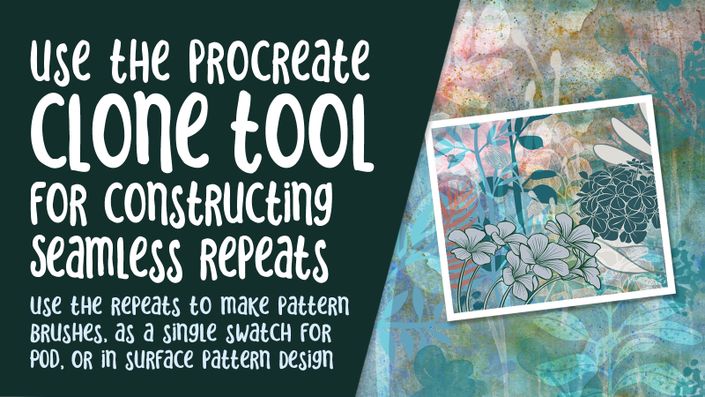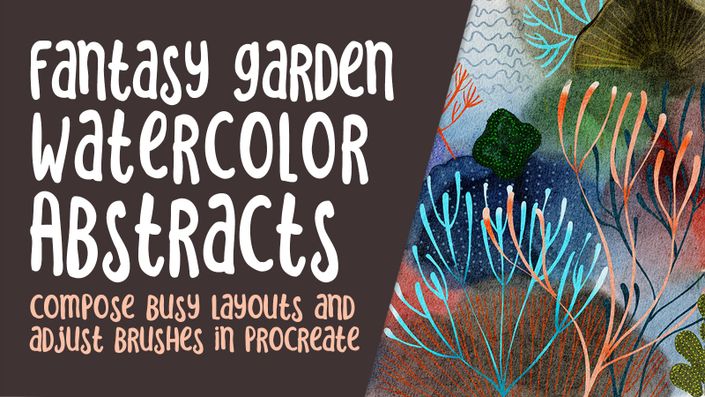About this class:
As a surface pattern designer, whether you create artwork based on trends or not, you'll always benefit from understanding the different types of repeats you can make. Today we will be producing a retro pattern with a medallion/ogee style repeat. Retro patterns are making a comeback. These are very common in mod and vintage styles, in an updated version, of course — like a modern vintage style. We will create this pattern using the symmetry tool built right into Procreate. We will use both a reflected pattern and a radial repeat.
This class, Retro Repeat Pattern Design in Procreate, will show you some of my Procreate pattern design methods, and ways to use the pattern to create a brush. In the class, I take you from start to finish in creating a full seamless repeat pattern swatch, suitable for use on POD sites. This pattern repeats in a diagonal fashion and is perfect for so many projects. One of my goals is to show you how we’ll be able to recolor it once the pattern is complete. Another fun part is definitely making the pattern into the pattern brush and using it in a quick card design.
In this class I’ll walk you through:
- my step-by-step method for making seamless patterns in Procreate
- my workflow for use of layers and other great features like snapping
- adjusting patterns to perfect the flow and adding elements to the design
If you’d like to give it a shot, you’ll learn even more about Procreate. This class will benefit anyone who wishes to understand seamless patterns and create a pattern swatch, even if it is the first time ever!
The key concepts I will include:
- review of my brush alterations and adjustments
- basic steps when creating a repeat tile
- methods to make the repeat perfect every time
- approaches you can take in your creative work
This is a good class for you, even if you are not sure what you will use the pattern for, whether it be for fabric design on sites like Spoonflower, scrapbooking paper, or whatever! Learning new Procreate workflows is always desirable. I think you will find this class fun, and satifsying, so hit that play button now!
Concepts covered:
Concepts covered include but are not limited to Procreate layering, creating geometric shapes in Procreate, retro pattern, 70’s pattern, medallion pattern, ogee pattern, Procreate canvas settings, Procreate snapping and guides, the Brush Studio in Procreate, adjusting Procreate brushes, sizing of documents and brushes, mockup in Photoshop, color adjustments, compositions in retro styles, adding other interesting details, workflow best practices, pattern design best practice, Procreate composites, and much more.
You will get the bonus of…
- 35 minutes of direction from an instructor who has been in graphic design business/education for over 40 years
- knowledge of multiple ways to solve each design challenge
Project Description
Do some research on this type of retro pattern. Explore different color schemes while you are at it. Now you are ready to start designing. Follow the steps as they are outlined in the lessons. Once you have completed your swatch, test it at half size and possibly on mock-ups. Post it when you are done!
Curriculum
- Intro to Retro Repeat Pattern in Procreate (1:26)
- Lesson 1 Overview and Examples (3:54)
- Lesson 2 Sketching and Drawing Initial Curves (8:22)
- Lesson 3 Coloring and Finishing the Motif (7:20)
- Lesson 4 Readying the Swatch for Initial Test (6:49)
- Lesson 5 Repeating the Swatch for a Pattern (9:59)
- Lesson 6 Photoshop and Pattern Applied to Mockups (6:47)
- Lesson 7 Conclusion and Mockups (2:06)