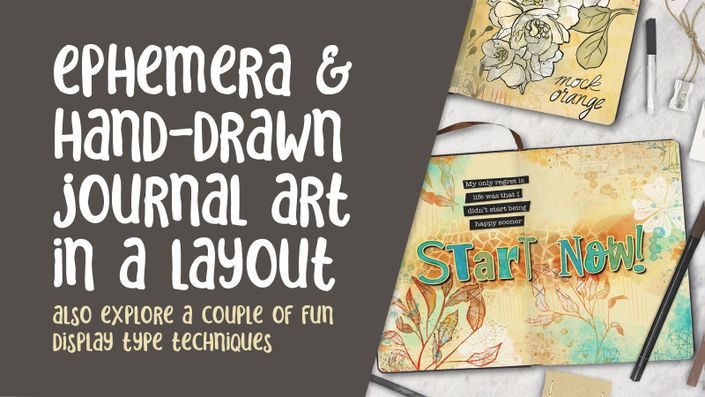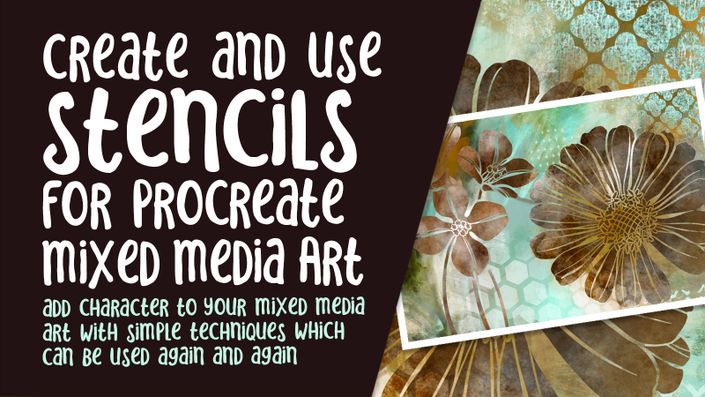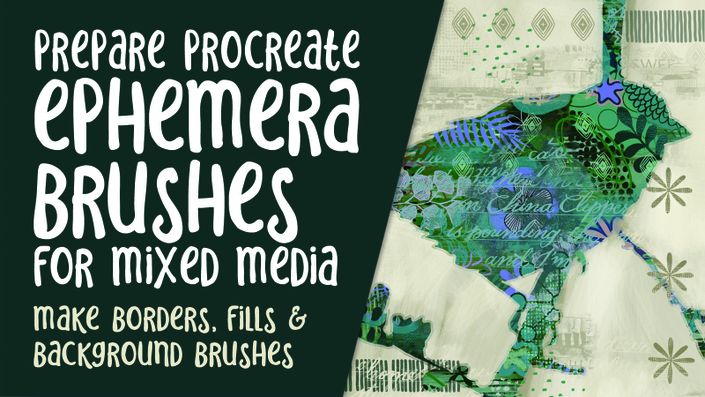About This Class
When I came across a beautiful example of a watercolor floral with added collage bits, I just knew I had to give it a shot. I still cannot tell whether the example pieces are digital or natural media, but I thought why not try it in Procreate?
My rationale is that I would have enough patterns and artwork on hand to do all the collage bits.
Surprisingly, I even needed to make a few new patterns to get the look I wanted, but that was easy enough.
In this class, Watercolor Floral with Added Collage Patterns, you will create a most interesting piece of art that you can go on to use in so many ways. I show you some nice mock ups at the end, so you see what I mean. It’s a great way to use a bunch of your patterns and experiment to see how to mix and match patterns and other ephemera to create a unique mixed media watercolor art piece.
This class will show you my digital mixed-media/collage artwork procedures. I show you how to use mixed-media patterns and ephemera to create a layered and detail-rich illustration.
We start with a loose pencil sketch based roughly on a photo. Next, we apply a loose watercolour painting technique to add color to some of the flowers and leaves (not all)! In the class, I take you from start to finish in creating a complete collage and watercolor work of art. Adding the patterns and textures is the fun (and somewhat challenging) part. I found I needed quite a variety of patterns, from light to dark and in-between. I did quite a bit of experimenting and alterations on those patterns too, as you will see.
The art we’ll be creating is completely editable. I auditioned patterns in various spots before I necessarily considered it the perfect fit. I even experimented with blending modes and such, and also opacity to achieve a look I was satisfied with.
In some cases, I left the watercolour totally as-is. I am providing you with over 30 assets to help speed up the process for you. This includes five 2-color pattern brushes and a watercolour texture overlay you may choose to use.
At the end, I show you a timelapse of the complete evolution of the illustration. I note a few of the extra little things I did to add the finishing touches.
In this class I’ll walk you through:
- my step-by-step method for working in digital mixed media
- working with clipping masks to layer on the various patterns
- tips for creating compositions for a layered mixed-media look
- my workflow for use of layers and blending modes
- adjusting colors and using functions such as warp and liquify
- methods for keeping the art fully editable for adjustments and recoloring
If you have never tried mixed media art in Procreate, you will enjoy the challenge. If you are unsure of how to accomplish the collage look digitally, this class should get you going. With the provided assets and the step-by-step instructions, you’ll be able to create a really distinctive art piece.
The key concepts I will include:
- a review of brushes such as two-color brushes and pattern brush making
- a look at compositional strategies to lay out your work in an interesting way
- the use of existing patterns and artwork to add as clipping masks
Learning mixed-media techniques will stretch your skillset and thought processes. With mixed-media digital art, there are so many ready avenues of exploration. I so look forward to seeing what you produce!
Concepts covered:
Concepts covered include but are not limited to Procreate design, Procreate layering, watercolour and transparency, Procreate brush stamps, Procreate overlay texture, using patterns and clipping masks together, brush adjustments, clipping masks and blending modes, Procreate snapping and guides, mixed media in Procreate, adding collage elements, sizing of documents and brushes, adding texture with brushes, procreate brushes for adding other interesting details, workflow best practices, painting best practice, Procreate composites, techniques with paints and blending, and much more.
You will get the bonus of…
- 63 minutes of direction from an instructor who has been in graphic design business and education for over 40 years
- knowledge of multiple ways to solve each design challenge
- an outline, a brush set, a mixed media background and a color palette
Are you looking for suitable brush sets?
These sets are ideal for use in mixed media work, Use the coupon code Collage-Class-Discount-50%-OFF to get 50% off any of these sets if you are interested.
I think Volume 78, the two-color pattern brushes are the most suited to this project.

Volume 56
This bundled collection, The DeloresArt Massive Mixed Media Bundle, features 80+ dynamic mixed media brushes and ephemera stamps, allowing you to create casual, collage-style artwork in Procreate. I have included so many bonus items, I have lost count!

Volume 40
In my classes you often see me using shaders and texturers. I have finally compiled them into this Volume 40 Massive Shader and Texture Brushes Collection for Procreate. Enclosed are 60 stamps with everything from shaders to unique textures and even lino cutting pattern brushes.

Volume 93
Experience the freedom and fun of traditional mixed media art, right on your iPad's virtual canvas! Funky mixed media collage effects and the essence of playing in your art journals was my motivation in creating this set. Be sure to view EVERY preview!

Volume 78
Introducing Volume 74 Two Color Pattern Brushes and Washi Tape, a collection of pattern and texture brushes made specifically for Procreate on the iPad by Delores Naskrent! The most exciting addition is the 2 color pattern brushes. Say what???? Yes: Two Color Procreate Brushes. Set your primary and secondary colors, and let the brush do the rest of the work.

Volume 73
This is the second Massive Set by Delores, this one created specifically for art journalling and mixed media artists. Experience the freedom and fun of traditional mixed media art, right on your iPad's virtual canvas! Funky mixed media collage effects and the essence of playing in your art journals was my motivation in creating this set. Be sure to view EVERY preview!

Volume 79
This Volume 79 - Procreate Quilt Asset Pack includes 15 original brushes made by myself, Delores Naskrent. I also have included a master for making the 2-color pattern brush.
The Curriculum
- Intro to Collage and Watercolour Floral (1:09)
- Lesson 1 Overview, Examples and Inspiration (6:59)
- Lesson 2 The Sketch and Filling with Watercolour (11:34)
- Lesson 3 Brushes and Patterns Preparation (7:40)
- Lesson 4 Clipping Mask Placeholders for Patterns (9:18)
- Lesson 5 Patterned Art and Stamen (11:51)
- Lesson 6 Adding the Finishing Touches (12:33)
- Lesson 7 Closing Thoughts and Wrap Up (1:56)
Related Classes
If you like collage and mixed media art, try these classes as well: