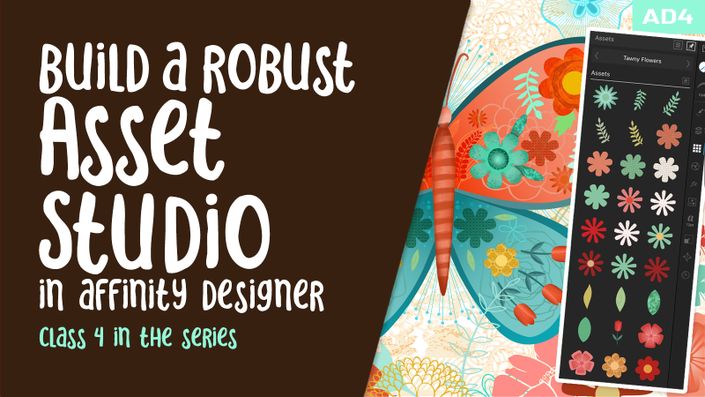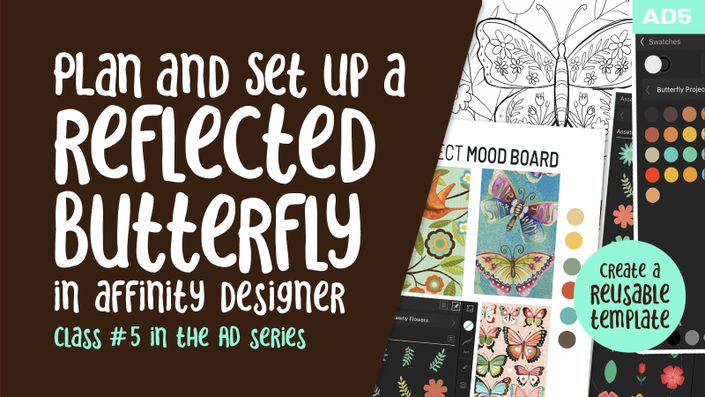What you will learn:
This class, Affinity Designer 7 – Create a Half-Drop Repeat in Affinity Designer, is the 1st in a 3-part series to reinforce what you have learned in Affinity Designer as it applies to Surface Pattern Design (7th in sequential order of all DeloresArt AD classes).
This class is packed with so many important workflows which you will learn. To ease the transition from raster to vector, we will start in Procreate to do our sketches. Here we will do the rough planning for the half drop repeat. Once this is complete, we will also do the final inking.
At this point, we take a break from the creative to produce the half-drop template. The beauty is that it is reusable, and I explain the importance of making a duplicate for future use.
The next step in this workflow is to vectorize. We have done this in a previous class, so choose the method you liked the best. I will give you a quick run-through with Adobe Capture just to reinforce. There are some efficiency strategies that will help tremendously, so I explain that thoroughly. Once we bring the layers into Affinity Designer, we will align them and do a quick coloration to make the next challenge easier: grouping each motif so all parts move together.
Slowly but surely, we will start to refine the pattern. There are many little things that come up, but I show you all of my trouble-shooting, so that you can really understand what the goals are and what you must do to perfect the pattern.
At the end, you will have a finished half drop repeat pattern ready for the next stage which will happen in class #2 of the series, Adding Embellishments.
In this class I’ll walk you through:
- drawing pattern parts in Procreate
- auto-tracing in Adobe Capture or your program of choice
- importing vectors into Affinity Designer as SVG files
- grouping multi-part motifs
- arranging in the re-usable half-drop repeat pattern template we will create in class
- perfecting the pattern and preparing for the next class
Working with repeat patterns in vector documents is another important skill to learn, and my guidance will help you through the questions you may have. This class will benefit anyone looking to add surface pattern design to their list of attributes.
The key concepts I will include:
- layer management and efficiencies
- how to perfect patterns in Affinity Designer
- working with layers and groups in-depth
Adding to your knowledge of vector software workflows is ideal in our profession and important for you to learn. We will create a repeat pattern, step-by-step, and think of further applications in future classes.
Concepts covered:
Concepts covered include but are not limited to the half drop repeat patterns in Affinity Designer, Affinity Designer repeat pattern, Affinity Designer Studios, using Adobe Capture to vectorize, Affinity Designer Vector Persona, layering, how to group motif parts and organize layers, Affinity Designer Transform Studio, canvas settings, color schemes and variety with color to improve the pattern, Affinity Designer composites, Affinity Designer Color Studio, Affinity Designer Symbol Studio, shapes, color swatches and lightening or darkening a color quickly, and much more.
The Curriculum
- Intro to Create a Half-Drop Repeat in Affinity Designer (2:59)
- Lesson 1 Overview and Examples (12:17)
- Lesson 2 Design Process for Half Drop Repeat (9:56)
- Lesson 3 Inking of the Artwork for Auto-Tracing (12:29)
- Lesson 4 Setting Up the Re-Usable Half Drop Template (8:10)
- Lesson 5 Vectorizing and Importing the Motifs (7:55)
- Lesson 6 Grouping and Arranging the Motifs (7:11)
- Lesson 7 Altering Arrangement for Best Design (9:09)
- Lesson 8 Color Adjustments for Perfecting Layout (8:12)
- Lesson 9 Additional Advice for Finalizing Your Pattern (8:38)
- Lesson 10 Closing Thoughts and Wrap Up (1:42)