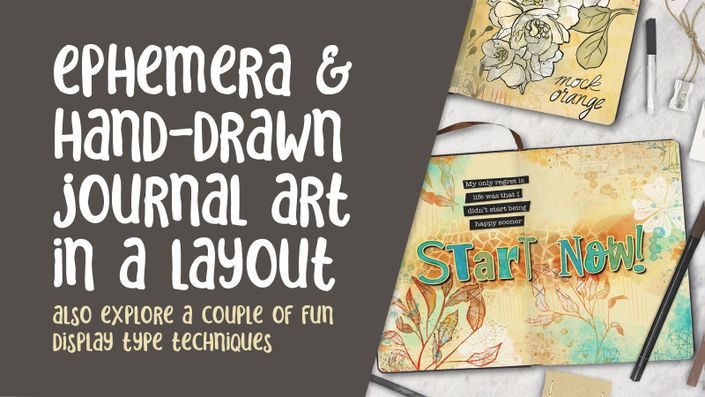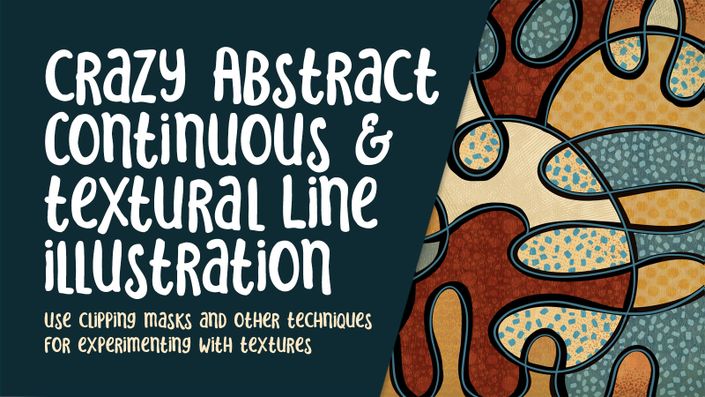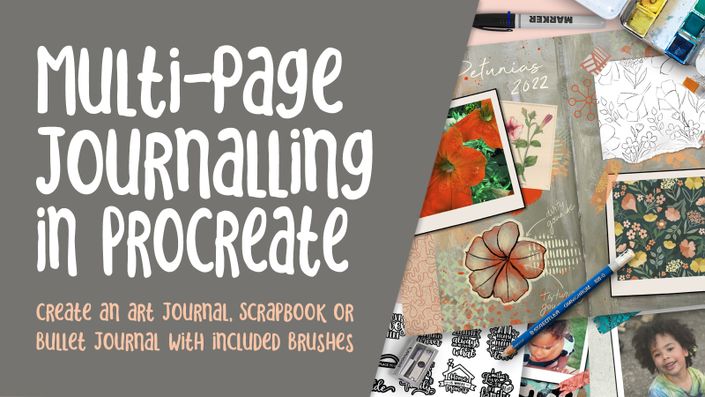About this Class
🎨 Love Mixed Media? You’ll Feel Right at Home Here
If you enjoy layering color, texture, and emotion into your art, you’ll love what’s waiting inside the All-Inclusive Membership.
In Newsprint Hearts Mixed Media in Procreate (just one of 200+ full classes you’ll get access to), I’ll show you how to bring that satisfying, hands-on mixed media style into the digital world: layering brushes, textures, and masks to create natural, expressive artwork that still feels handmade.
You’ll learn how to:
- Build rich, layered illustrations that stay fully editable
- Add collage-style depth with brushes, clipping masks, and texture overlays
- Create unity and balance in your compositions with ease
And that’s just one class! Inside the membership, you’ll find hundreds more—covering Procreate, Affinity Designer, and beyond—so you can explore, experiment, and grow your skills at your own pace.
👉 Join the All-Inclusive Membership today and unlock every class, template, and bundle I’ve ever made. Your creative playground is waiting!
Are you a fan of mixed-media work? Have you ever tried to accomplish this digitally? If not, this is a great introduction for you. With the provided assets and the step-by-step instructions, you’ll be able to pull off this look in no time!
The key concepts I will include:
- review of my mixed media brushes such as my large old house-paint brush and the blenders supplied
- a look at compositional strategies to lay out your work in an interesting way
- management of layers, clipping masks, and layer masks
Application of mixed-media techniques will give you a new way to work in Procreate. With mixed-media digital art there are so many possibilities. I am always satisfied with these pieces, and I use them to adorn my many POD products like greeting cards and fabrics!
Concepts covered include but are not limited to Procreate design, layer masks, layering of details and brushes, Procreate brush stamps, Procreate canvas settings, brush adjustments, clipping masks, the Gaussian Blur layer adjustment, mixed media in Procreate, adding mixed media ephemera, sizing of brushes, adding texture with brushes, procreate brushes for adding other interesting details, workflow best practices, painting best practices, Procreate composites, techniques with mixed media paints, and much more.
Project Description
To create this piece, you may use the supplied heart stamps or draw your own. You can start with a quick sketch or choose to go off-book and just go for it. Block in the main areas of color first using the techniques I outline in the first lesson. Use the sketch layer as a guide for the inking and follow instructions from the lessons. Once complete, add any little details to make it look more interesting, employing some of the suggestions I make in the lessons and playing with the supplied brushes. Use textures and details to add interest. When you feel the layout is somewhat complete, add shadows and highlight accents. Make the whole piece as abundant as possible. Enjoy the process! You will learn so much by experimenting, so don’t over-think it. I would even suggest duplicating your artwork to try two vastly different backgrounds. If you feel so inclined, try several pieces, one after the other, to really solidify your technique and style.

The Curriculum
- Intro to Mixed Media Hearts in Procreate (1:15)
- Lesson 1 Inspiration and Starting the Layout (15:59)
- Lesson 2 Inking and Detailing Main Motifs (10:51)
- Lesson 3 Layer Mask for and Alternative to Clipping Masks (7:58)
- Lesson 4 Accents for Detailing and Background (11:17)
- Lesson 5 Closing Thoughts and Mock Ups (1:36)
Are you looking for some awesome brush sets for this style of art?
I have developed the following brushes sets to use in creating digital mixed media. I can't tell you how often I use this brushes for creating this style of art and for adding textures and details to flowers and other motifs.
Use the coupon code MIXED-MEDIA-25%-OFF to get any set for 25% off or get all three sets together and save 50%.
Use the code Bundle-50%-Off

Massive Mixed Media Bundle
Find these brushes here. This bundled collection, The DeloresArt Massive Mixed Media Bundle, features 80+ dynamic mixed media brushes and ephemera stamps, allowing you to create casual, collage-style artwork in Procreate. I have included so many bonus items, I have lost count! Because it is a continuously evolving form, mixed media allows for freedom of expression, and this massive set will allow for hours and hours of exploration.

Massive Art Journalling Bundle
Find these brushes here. This is the second Massive Set by Delores, this one created specifically for art journalling and mixed media artists using Procreate. Experience the freedom and fun of traditional mixed media art, right on your iPad's virtual canvas! Funky mixed media collage effects and the essence of playing in your art journals was my motivation in creating this set. Be sure to view EVERY preview!
Note: There may be some duplication in the bonus sampler sets.

Mega Massive Mixed Media and Texture Bundle
Find it here. Experience the freedom and fun of traditional mixed media art, right on your iPad's virtual canvas in Procreate! Funky mixed media collage effects and the essence of playing in your art journals was my motivation in creating this set. Be sure to view EVERY preview!
Note: There may be some duplication in the bonus sampler sets.